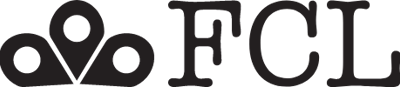How to Use the 24/7 Hold Pickup Lockers
You can request items to be picked up anytime during the day or night by using our 24/7 Hold Pickup Lockers. The lockers are located outside the front entrance of the FCL Farmington Hills location. This service is not available at the FCL Farmington location.
If you have a library card through one of our partner libraries, you can also request to pick up items using the hold lockers.

To request pickup from the 24/7 Hold Pickup Lockers:
-
Sign into your FCL account with your FCL card and password.
-
Search for the item and click “Place Hold.”
-
Choose “Hold Pickup Lockers” as the pickup location.
We’ll notify you when your items are ready for pickup. Items will be held in the pickup lockers for 3 days.
To retrieve your items from the lockers:
-
Scan your physical library card or enter your library card number.
-
The locker door will automatically open. If your items did not fit into 1 locker, multiple lockers will open.
-
Retrieve your items and close the locker door(s).
-
You will receive a receipt of your borrowed items via text or email based on your account preferences.
Some items cannot be picked up using the lockers:
-
Interlibrary Loans
-
Laptops
-
Games/puzzles
-
Library of Things items
-
Children’s STEM/play kits
WiFi hotspots CAN be picked up using the lockers.
Locker Accessibility Settings
When you first use the pickup lockers, you will be prompted to choose your account accessibility settings. You will be able to choose from the following locker height preferences:
-
ADA lockers only (2-3.5 feet height range)
-
Low and medium lockers only (1-2 feet height range)
-
Top and medium lockers only (3.5-6.5 feet height range)
-
No restrictions (1-6.5 feet height range)
You will only be prompted to select these preferences the first time you use the lockers. If you need to change your accessibility settings afterward, please contact the Circulation Department:
-
Phone: (248) 553-0300 ext. 351
-
Email: fclcirc@farmlib.org