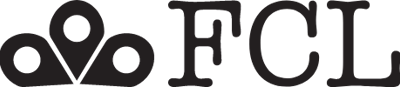If you have received a hold notification to pick up your material, including interlibrary loan (MeLCat) materials, you may collect the items via our curbside drive-through. At the FCL Farmington Hills location, the curbside pickup location is in the circular drive next to the entrance. At the FCL Farmington location, please park in front of the building on Liberty street. There are posted signs with direct phone numbers to call when you’re ready.
Curbside Pickup Hours
Monday - Thursday: 9:00 a.m. – 6:00 p.m.
Friday - Saturday: 10:00 a.m. – 6:00 p.m.
Sunday: 1:00 p.m. – 5:00 p.m.
How the Pickup Works When You Arrive at the Library:
Please wait to pick up your items until you receive a notice that your item is ready. Items are held for 7 days. No appointment is needed to pick up your items, but they will not be available until you have been notified. Drive up to the pickup location and follow the queue.
If you are at the Farmington Hills location, please call (248) 553-0300 ext. 350 when you’ve arrived, and provide your name, library card number, and a description of your vehicle.
If you are at the Farmington location, please call (248) 553-0321 ext. 215 when you’ve arrived, and provide your name, library card number, and a description of your vehicle.
Stay in your car. Library staff will check out your available items and bring them to your car.
You may also download our mobile app and request curbside pickup for items that are on your holds list. To request curbside pickup, view your holds list in the app, click Curbside Pickup, then select all the items you want to pickup. You will be asked to confirm the pickup location, enter your vehicle information, and provide an ETA for staff. For more help requesting curbside pickup through the app, download our Mobile App Instructions.
What Cannot Be Done at Curbside Pickup:
- Donation of materials.
- Return of items.
- Last-minute requests. Materials not placed on hold cannot be requested at pick-up.
To Place Items on Hold:
- Log into your account on a web browser or on our mobile app using your FCL card number and PIN.
- Find an item you want.
- Click “Place a Hold” and confirm your hold request.
- You may call (248) 553-0300 during Library hours to place a hold.
- Items placed on hold together may not be ready for pick-up at the same time.
- If you don’t have an FCL card, learn how to sign up for one here.
- If you have trouble logging in, please email Circulation_FCL@farmlib.org.